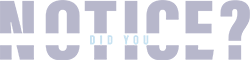Virtual Reality Experience
Presented with a simulation using an Oculus headset, Direct Support Professionals (DSPs) will observe and interact with four people with varied communication preferences, styles, and behaviors in their home and community. The realistic training allows users to practice and build confidence, learn about communication, and refine their observational skills. The training is designed to support the ability of DSPs to notice, understand, and respect people with disabilities and their communication preferences, build better relationships with those they support, feel valued, and recognize the important impact they make by simply taking notice.

During the pilot phase, DSP testers were asked the question, “What do you think you’ll do differently in your communication with people with developmental disabilities?” Here are a few of the words expressed by DSPs reaffirming the intended outcome of the total Did You Notice? training experience.
“Listen more closely”
“Pay more attention to body language and other non-verbal gestures”
“Let them take the lead”
“…there is always a new way to see a story from the perspective of another…not to take our relationships for granted but rather understand our role in lifting each other up.”
Access the Virtual Reality Experience
Before You Start
The following items are required to install the “Did You Notice?” App.
- An Oculus Quest or Oculus Quest 2
- The Oculus App running on a mobile device (this was used to setup your Quest the first time)
- A PC or a Mac
- A USB-C or USB to USB-C cable for connecting the Quest to your computer
- An Internet connection
Download Instructions to Install the “Did You Notice?” App
If you have any technical issues, please email support@didyounotice.org
Frequently Asked Questions
What is the Did You Notice? training?
The complete Did You Notice? training experience consists of an online learning module (available on the home page) and 4 virtual reality scenarios (access with instructions above).
What do I need to access the training?
While both elements of the training are free and available to everyone, the required technology changes. To access the online learning module, all that is needed is a device that can connect to the internet. To experience the virtual reality scenarios, you will need one of the following Oculus Headset Models: Oculus Rift, Oculus Quest, or Oculus Quest Two. Visit Oculus to learn more.
Where can I purchase an Oculus Headset?
You can purchase any of the three headsets at any major retailer that sells technology and/or video games
What is the Did You Notice? training about?
The online learning module provides the viewer with an introduction to key concepts about communication and behavior and how critical communication is between the Direct Support Professional and the person receiving supports. The 4 virtual reality scenarios enable the user to participate in a safe environment to take what was learned in the module and apply it to real-life scenarios
How can I become familiar with the Oculus Headset?
One effective and fun way to become familiar with a headset is to learn about the capabilities of virtual reality by participating in a training call “First Steps”. To find this tutorial, while wearing your Oculus headset, locate and click on the book icon with the word “library” underneath it, appearing on the bottom left of your screen. Then, just under eye level on the left, click on the option to select “tutorials”. Then, you can click the application “First Steps”. If that is not an option, you can go to the Oculus Store, and search “first steps” to download the tutorial.
Who can benefit from this training?
While the training was designed for Direct Support Professionals, we believe that anyone who works with or for people with developmental disabilities can benefit from the Did You Notice? training package.
To learn more about the Did You Notice? learning experience, contact dspdevelopment@dodd.ohio.gov
Virtual Reality Development Services by